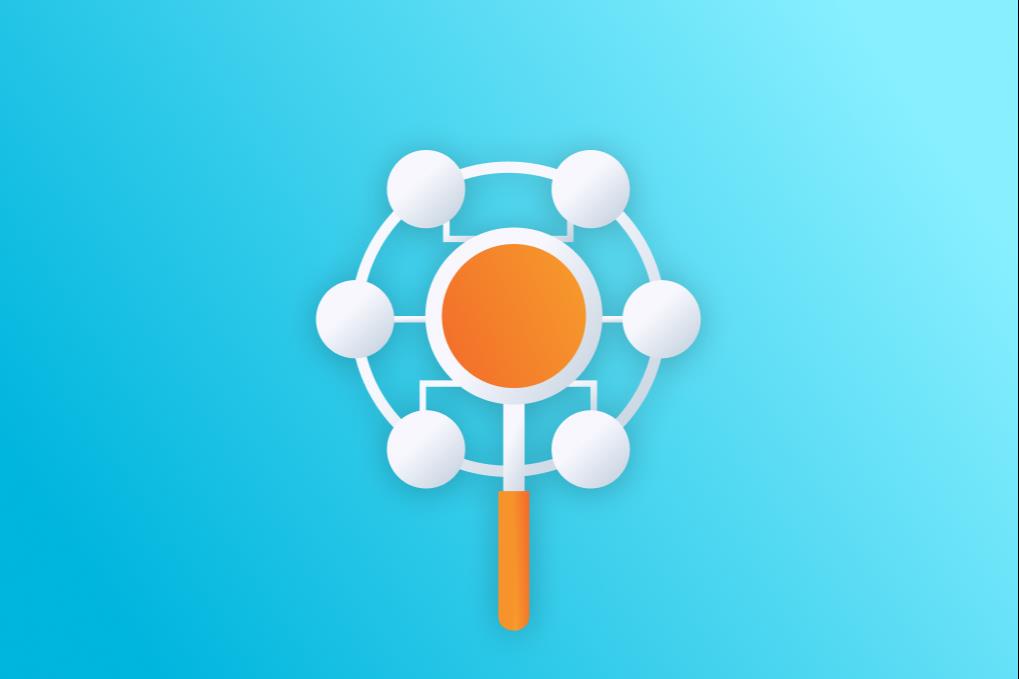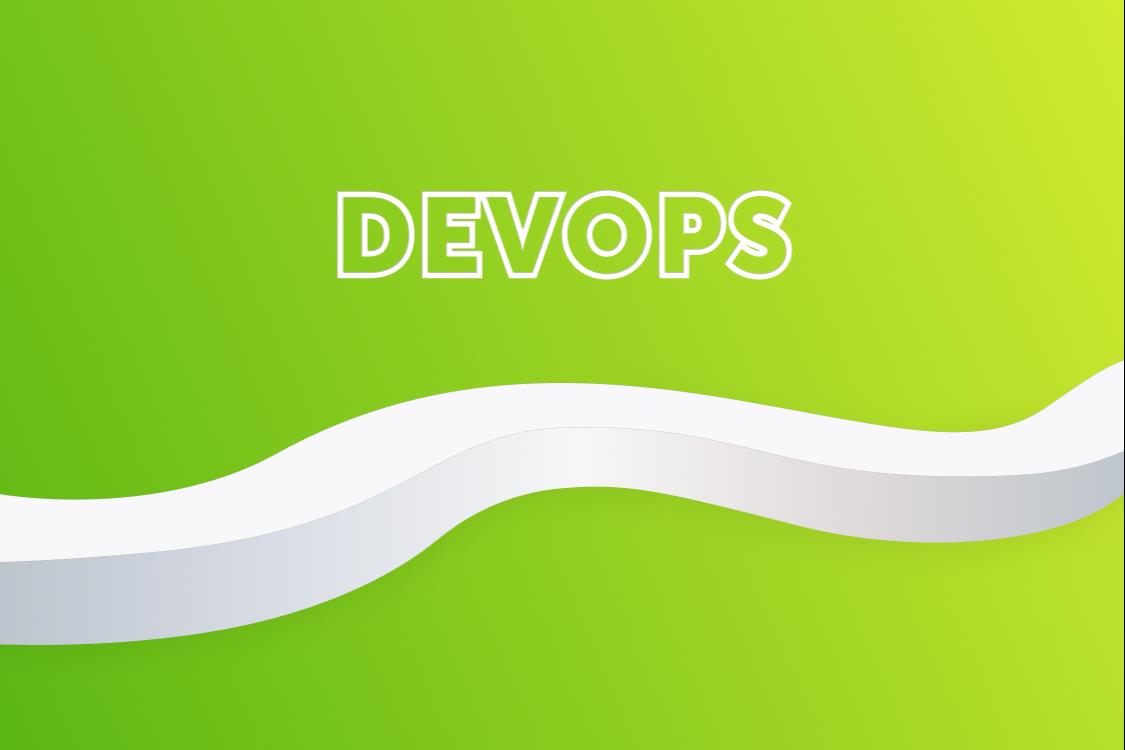Gennady Molchanov, a Systems Engineer at EPAM, began his IT career through EPAM Campus training programs. After many years working in commercial law and management, he decided to restart his career and began studying DevOps in 2022. Within a year, he landed his first project interview and successfully passed two Google Cloud Platform certification exams. In 2024, Gennady earned the prestigious Certified Kubernetes Administrator (CKA) certification. Explore this article to get a step-by-step guide for beginners learning Kubernetes and tips that helped him acquire new skills.
Kubernetes is a powerful technology for managing containers that is used to deploy and operate software applications or microservices. One of its main benefits is scalability. For example, if an application experiences a sudden increase in load, Kubernetes can automatically allocate more resources to handle the requests, preventing system overload.
To use Kubernetes effectively, it's important to have a solid foundation. Therefore, it's beneficial to start learning about this technology with a basic understanding of:
- Linux-based operating systems
- Networking
- Virtualization and containerization
- YAML file structures
Where to start learning Kubernetes
While learning Kubernetes requires specific knowledge and skills, motivation is crucial. You can approach the technology step-by-step, starting from basic concepts and gradually expanding your knowledge.
Ready to begin? Start with introductory videos on YouTube, such as the Kubernetes Crash Course for Absolute Beginners.
Try hands-on practice. Use tools like Minikube, KinD, or K3S to set up a Kubernetes playground on your home PC. If your initial experiments are successful, you can proceed to more advanced and systematic learning. Aim to prepare for CKA or CKAD exams, which are practical tests designed to assess your knowledge of Kubernetes.
Many useful online courses can help you prepare for these exams and boost your confidence. I would especially recommend courses by Mumshad Mannambeth on Udemy and KodeKloud.
What to focus on first
As a beginner learning Kubernetes, especially when preparing for CKA/CKAD exams, focus on these key areas:
- Cluster Architecture: Understand the main Kubernetes services, their roles, and how they interact.
- Core Components/Resources: Learn about pods, nodes, deployments, namespaces, services, secrets, and more.
- Cluster Creation: Know how to configure nodes and create a cluster using the kubeadm utility.
- Resource Management: Learn to create and manage Kubernetes resources using commands and manifest files (YAML files for describing resource configurations). Also, understand how to create backups for Kubernetes resources.
- Data Storage: Explore how to create and use resources for persistent data storage.
- Networking Settings: Understand DNS servers, service types, ingress controllers, network policies, and TLS certificates.
- Access Control Management: Learn about users, service accounts, and RBAC (role-based access control).
- Logging and Monitoring: Learn to interpret logs for troubleshooting and monitor cluster resource usage.
Kubernetes has excellent documentation (Kubernetes Documentation) with many manifest file examples and a useful page with command examples (Quick Reference). However, be ready to review these materials multiple times.
What to do next
After mastering the basics (or even while doing so), it’s important to gradually explore cloud technologies such as GCP, Azure, and/or AWS. Implementing Kubernetes in a cloud environment has its nuances.
To create a Kubernetes cluster in the cloud, you'll often use Terraform, a tool that can also be used to deploy Kubernetes resources. Therefore, learning Terraform is crucial for automating cluster creation and management.
Other technologies to explore, as they are commonly used with Kubernetes, include:
- Helm: Helps manage Kubernetes applications using templates and variables integrated into manifest files.
- GitOps Tools: Tools like FluxCD or ArgoCD use GitOps practices, where system configurations are stored in Git repositories, serving as the single source of truth. Resources in clusters are automatically synchronized with their descriptions in Git repositories.
Tips and tricks from Gennady Molchanov
- Practice Frequently: Work on personal Kubernetes projects on your home PC, in a cloud environment, or in an external playground. Start by following YouTube tutorials. You might not be able to replicate everything exactly due to different settings or software versions, so be prepared to adapt, troubleshoot, and improve on your own. This might be challenging at first, but remember that troubleshooting and adaptation are key parts of a DevOps engineer's job.
- Invest Time: Focus on learning Kubernetes and invest enough time. Combine theory and practice intensively over several months. Look for projects related to Kubernetes. EPAM, for example, offers interesting tasks as part of EPAM Campus training and a practical Kubernetes course for those in the Cloud & DevOps Laboratory.
- Set Clear Goals: Motivate yourself by aiming for the CKA/CKAD exam. It's a clear and achievable goal with a step-by-step approach, even if you later decide not to take it.
- Join Communities: Engage with relevant communities, watch YouTube channels, and read blogs. Take advantage of opportunities to connect with more experienced colleagues who work with Kubernetes and related technologies.
- Organize Your Work: When tackling complex tasks, draw diagrams, make work plans, and keep checklists. Document how you completed tasks to help recall details later and create documentation if needed.
- Use ChatGPT: Utilize ChatGPT for explanations of log errors, creating or explaining kubectl commands, manifest files, and Kubernetes concepts. This can save time and act as a mentor. ChatGPT can also generate practice test questions for exams (CKA/CKAD), but verify answers through practice or Kubernetes documentation.
- Try LENS or OpenLENS: These are convenient tools for visualizing and managing Kubernetes resources.
Useful Resources
- Kubernetes for Beginners: Kubernetes Tutorial for Beginners [FULL COURSE in 4 Hours]
- Kubernetes Playground and CKA/CKAD Scenarios: Killer Coda - CKA and Killer Coda - CKAD
- Tools for Creating Kubernetes Clusters (Sandbox) on Your PC: KIND and K3S
- OpenLENS (Kubernetes IDE): GitHub - MuhammedKalkan/OpenLens: OpenLens Binary Build Repository
For those inspired by Gennady’s tips and ready to dive into DevOps, cloud technologies, and systems engineering, we offer numerous free training programs at different levels.
Join and kickstart your DevOps career with EPAM Campus experts!